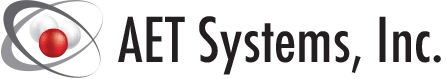Air-Tec Installation Guide
Most of the time a certified AET mechanic will install your Air-Tec System; however, if you chose to install your Air-Tec System or if one of our mechanics is not available here is a brief overview of the installation process. Do not worry, in cases where a member of our team is not performing the installation, AET prefabricates everything so your installation goes smoothly and quickly.
During the ordering process a member of our team will discuss your specific installation situation. We need to know what type of vehicle/machine the Air-Tec System will be installed on and which brand, model, and size engine powers the machine. A serial number easily identifies this information. If it is decided that a member of our team will not be installing the system, we order the section of intake tube that the Air-Tec System will be installed on, and wrap it with the Air-Tec Coil.
This section of tube is then sent to you with the Air-Tec Computer and necessary wiring. Once you have received your system installation is as follows:
wagner fuel additives
- Remove the section of intake tube that will be replaced with the new section of intake tube fitted with an Air-Tec Coil. Commonly this will require removing two hose clamps.
- Look over the new tube with the Air-Tec Coil that you are about to install. Ensure that it is clean, clean it if neccessary.
- Install the new tube that has the Air-Tec Coil. There will be an “arrow” marking air-flow, ensure the tube is installed the correct way (most will only fit one way)
- Make sure that both ends of the tube are fully inserted into or over the adjoining intake tube sections.
- Tighten any hose clamps, brackets, or other hardware you may have removed.
- Now it is time to decide where you will mount the Air-Tec Computer. They are weather proof and can be installed inside or outside the cab.
- To install the computer run two zip ties through the bracket mounted on the back of the computer and pull them tight, securing the controller to an existing wiring harness or brace.
- Now run the wire harness (provided by AET) from the Air-Tec coil to the Air-Tec controller. The wires are numbered and should be installed accordingly. Tighten the wires by tightening the screws on top of the wire input block.
- Use zip ties to securely fasten the wire harness between the computer and coil.
- Now for the final step. Wire the power cord for the controller into your machines existing wire. The red wire will go to a power source that turns on and off with the key, the black wire will simply to a ground source.
- Now, when the machine is running the green light should be flashing and should stop flashing when the machine is shut off.
- If the red light is flashing check all connects, if your are unable identify what is causing the red light to flash, please call AET Systems Inc. We are available 24/7 at 715-571-1914
Thank-You for your Purchase and Enjoy Getting the Most Out of Your Fuel!